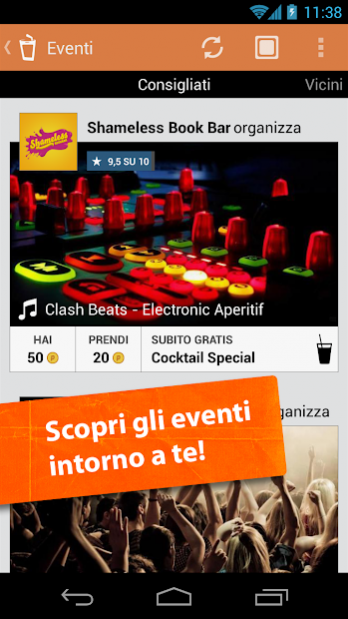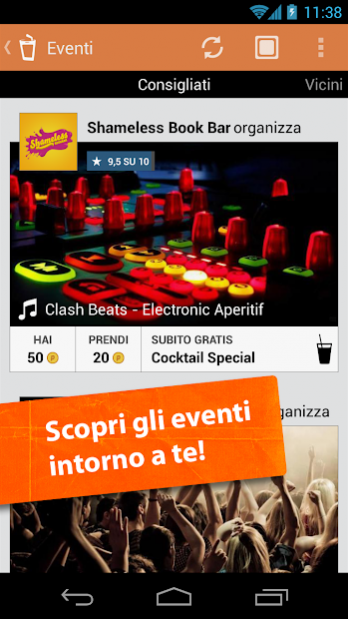Pubster 1.3.3
Free Version
Publisher Description
★★★ PUBSTER ★★★ THE FIRST APP THAT GIVES YOU FREE DRINKS
Hanging out without a clue on what to do, ending up in a boring and expensive place.It will never happen again
with Pubster! Who uses Pubster knows the places nearby, finds the events around him, and moreover takes free drinks in the places where he goes.
Features:
✓ Find pubs, bars and clubs
✓ Catch their events, future and ongoing
✓ Follow your favorite places
✓ Drink for free!
How to get free drinks with Pubster:
1. Download the free mobile app
2. Go to places (pubs, bars, clubs, etc)
3. Find our QRcode sticker
4. Collect our coins
5. Drink for free
Few suggestions:
● If you go in a place when an event is in progress you collect more coins: find out on the app how many coins you can collect at every event
● The coins collected can be spent only in the same place where you collected them
● To collect coins search and scan the Pubster QRcode sticker with the app
● To get the drink, show to the bartender the receipt screen that appears on the app
● IMPORTANT, right now Pubster is active only in the Rome Area (Italy), but soon we will offer free drinks to all the world
★ Beers, Cocktails, Shots ★ And Sandwiches, Snacks and many more.
Download the app and find out the first place where we are going to offer you a drink!
About Pubster
Pubster is a free app for Android published in the Recreation list of apps, part of Home & Hobby.
The company that develops Pubster is Andrea Pastina. The latest version released by its developer is 1.3.3. This app was rated by 1 users of our site and has an average rating of 3.0.
To install Pubster on your Android device, just click the green Continue To App button above to start the installation process. The app is listed on our website since 2017-01-03 and was downloaded 8 times. We have already checked if the download link is safe, however for your own protection we recommend that you scan the downloaded app with your antivirus. Your antivirus may detect the Pubster as malware as malware if the download link to com.pubster is broken.
How to install Pubster on your Android device:
- Click on the Continue To App button on our website. This will redirect you to Google Play.
- Once the Pubster is shown in the Google Play listing of your Android device, you can start its download and installation. Tap on the Install button located below the search bar and to the right of the app icon.
- A pop-up window with the permissions required by Pubster will be shown. Click on Accept to continue the process.
- Pubster will be downloaded onto your device, displaying a progress. Once the download completes, the installation will start and you'll get a notification after the installation is finished.